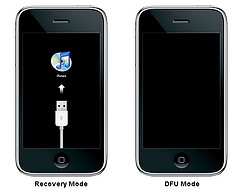 If you’ve got an iPhone and have had to jailbreak it… chances are you’ve come across DFU (Device Firmware Upgrade) mode.
If you’ve got an iPhone and have had to jailbreak it… chances are you’ve come across DFU (Device Firmware Upgrade) mode.
But if you’ve been unlucky enough to have had problems with your iPhone and have taken it upon yourself to try and fix it… then you have surely come across not only DFU mode but also Pwned DFU mode and even the more obscure Soft DFU mode!
But are they different?
In some aspects, they are entirely the same. All three result in your iPhone being put in DFU mode, the screen is blank and the iOS has not been loaded. But this is where the similarities end.
- Simple DFU mode is a status devised and sanctioned by Apple and is easily attained using a combination of buttons on your iPhone.
- Pwned DFU mode is different in that you have arrived in the DFU mode status by using the Limera1n exploit and not by using the authorised button approach above. Effectively you have taken control of the DFU state by unauthorised means.
- The Soft DFU mode is a little more obscure. Again it is a DFU mode state that has been achieved by using software (and not buttons as above). This state is often achieved by accident (e.g. when a ‘Restore’ fails using RedSn0w, you are left in a Soft DFU mode state.)
Again on the face of it, there appears to be no obvious difference but when you attempt certain actions in iTunes or RedSnOw or other pwnage tools, the difference becomes apparent. It all boils down to the security stages of uploading or communicating with the shsh blobs via iBSS and iBEC files – these trip up if you’re in the wrong DFU mode.
And don’t be fooled by your operating systems Device Manager, they use simple queries and cannot tell the difference between the various DFU states. So your computer could tell you ‘you are in DFU mode’, when in fact you are in pwned DFU mode.
Hope this saves you a few hours of head scratching!
[…] http://blog.nialbarker.com/824/dfu-pwned-dfu-soft-dfu-iphones-demystified […]
[…] http://blog.nialbarker.com/824/dfu-pwned-dfu-soft-dfu-iphones-demystified […]